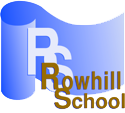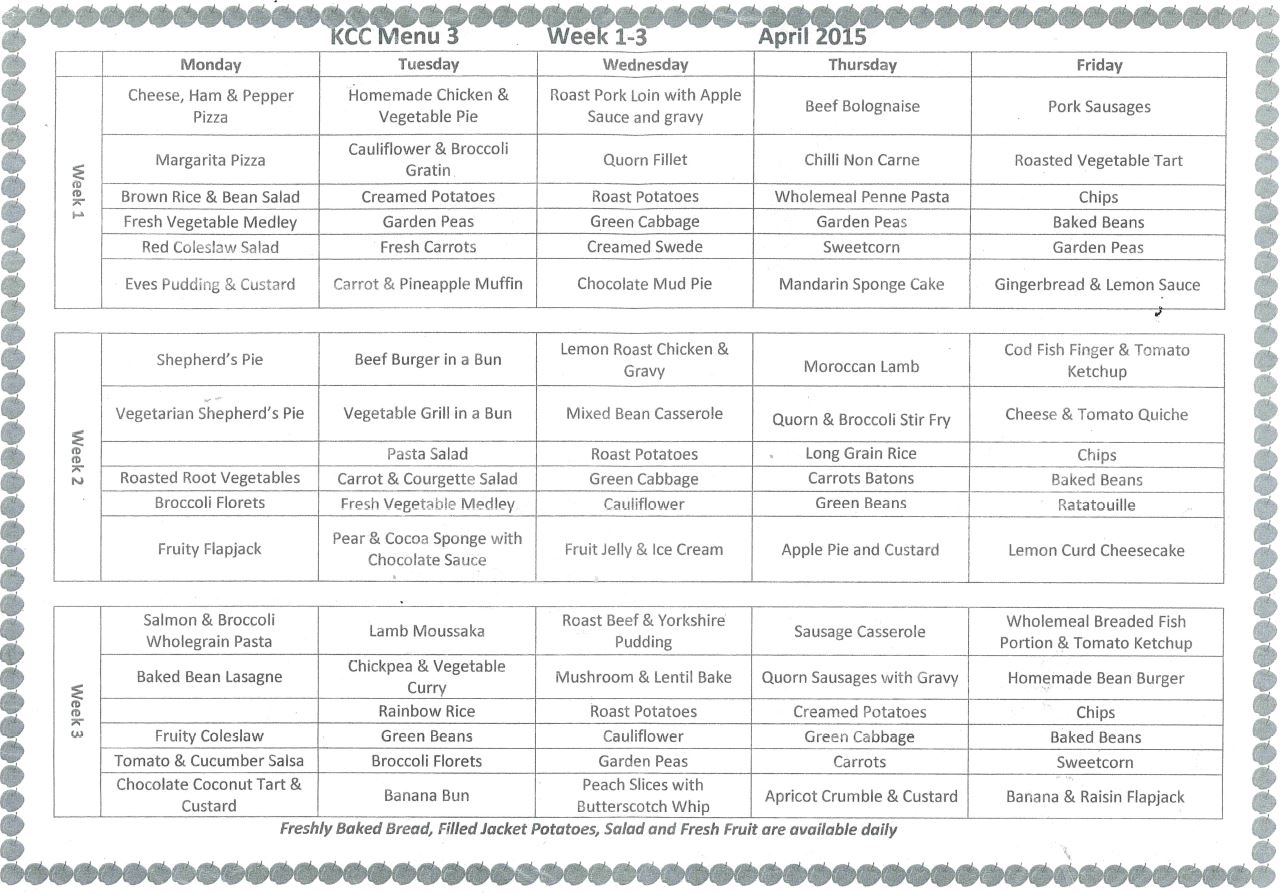School Dinners
Rowhill School has its own kitchen where meals are prepared daily by Kay Murphy and her team.
All dietary needs are met to a high standard and the kitchen has achieved a five star rating over the past five years.
The cost of the school lunch is £2.20 a day or £11.00 per week. If your child is in Year R, 1 & 2 they will automatically be entitled to a Universal Free school meal. Eligibility for free school meals can be checked by clicking the following KCC link - http://www.kent.gov.uk/education-and-children/schools/free-school-meals . An application form for free school meals can be requested from the school office or by calling 01474 705377.
Pupils may bring packed lunches. Any drinks bought to the School must be in plastic containers and not glass bottles or cans. As a Healthy School, fizzy drinks are not allowed.