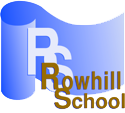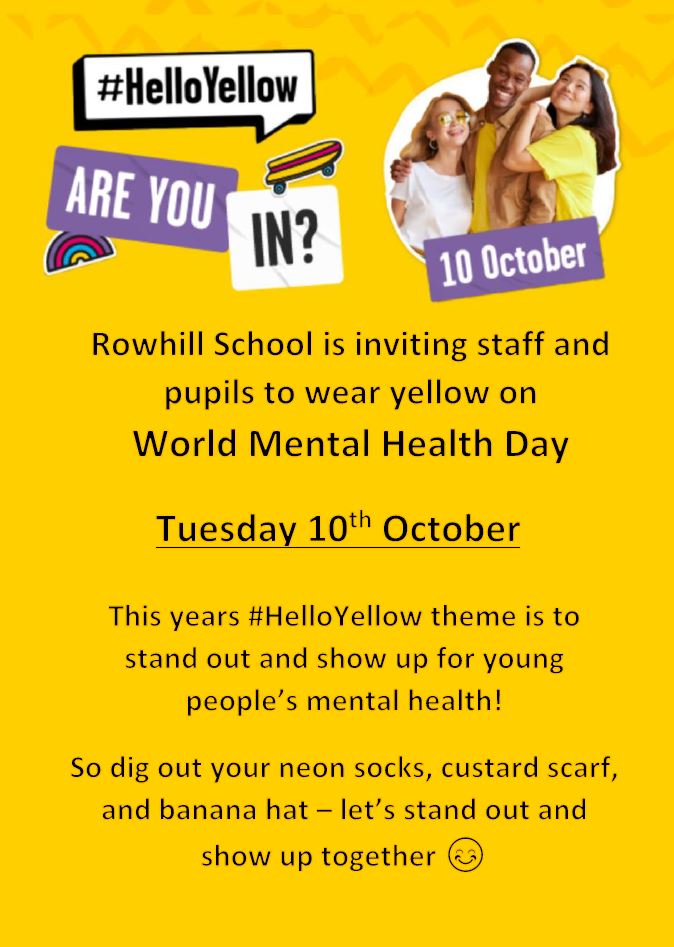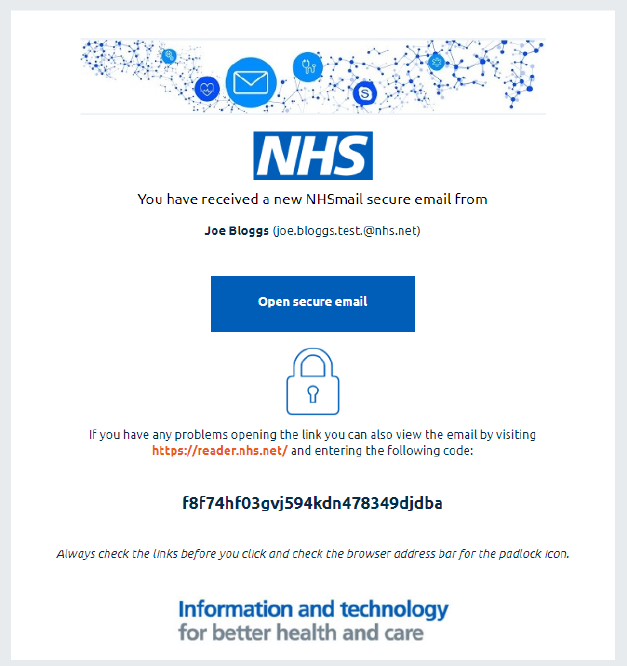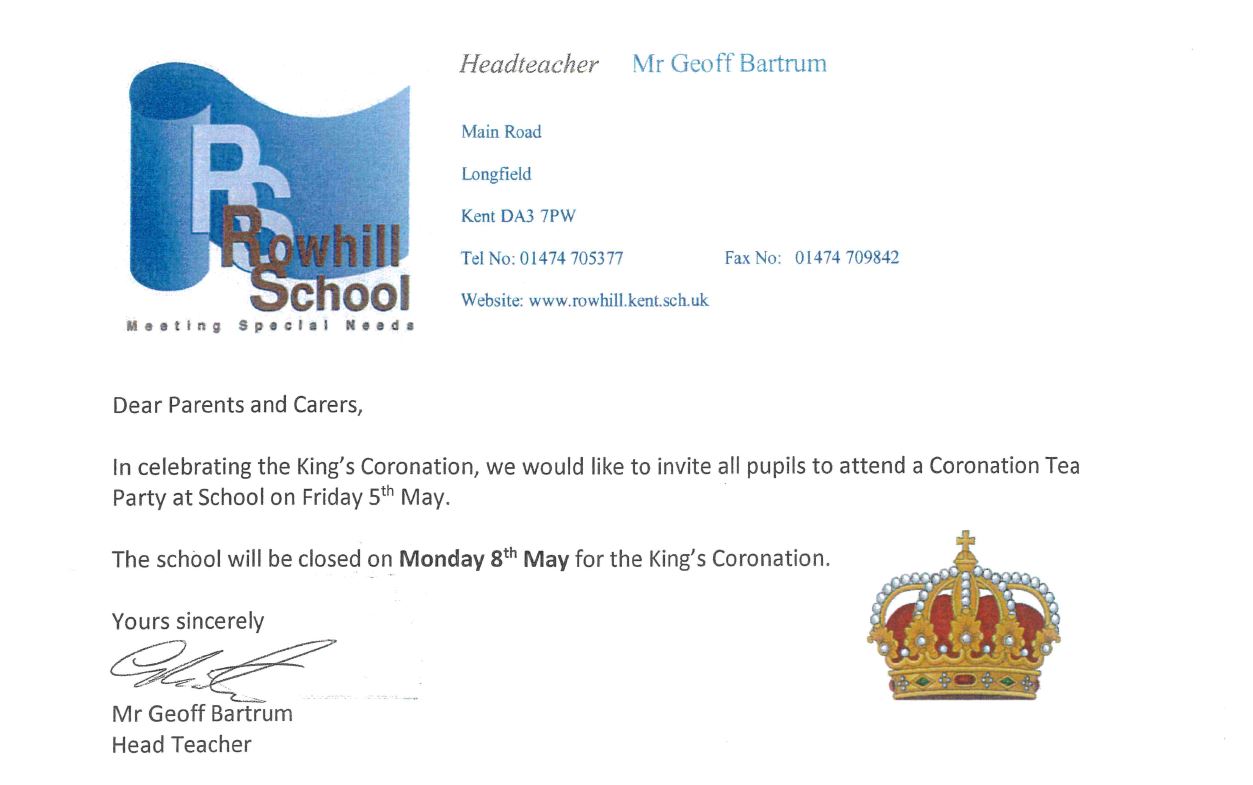We would like to remind you of our vision to provide every student the opportunity to become a successful learner, in a supportive and safe environment, that positively contributes to wider school life. Unfortunately, the inappropriate use of mobile phones in class is having a detrimental effect on pupil’s learning and caused some safeguarding issues. It has been brought to my attention that a number of pupils are currently not following school procedures regarding the use of mobile phones in school. A number of pupils are getting their phones out in class which leads to a lack of learning and at times confrontations with staff. Some pupils are even leaving the classroom to use their phones. Pupils have also refused therapeutic interventions due to playing games on their phones.
The school allows pupils from the Vocational Hub (V1, V2 & V3) to bring their phones in but not get them out in class. If pupils in the transition hub (T1, T2, T3, T4, T5 & T6) bring their phones into school they need to be handed in on arrival or to their form teacher at the start of the day.
It has also been brought to my attention that on occasions pupils are using their phones to take pictures or videos of other pupils. This is a huge safeguarding concern for the school and pupils. Safeguarding students is a top priority for us so can I remind you that taking pictures or videos of pupils in school is not permitted.
If a student requires a phone for the journey to and from school, we provide a safe for the phones to be stored in, as the students enter the building.
If pupils are using their phones inappropriately in school I will follow this up with individual pupils and their parents and if I feel that the policy is not being followed this could result in pupils being unable to bring their phones into school and/or in extreme cases could lead to exclusions or for the SLT/Governing Body to review the policy of having phones in school.
If you need any further advice or support on the use of mobile phones in school, please do not hesitate to contact the school office.
We thank you for your continued support and look forward to working with you in the near future